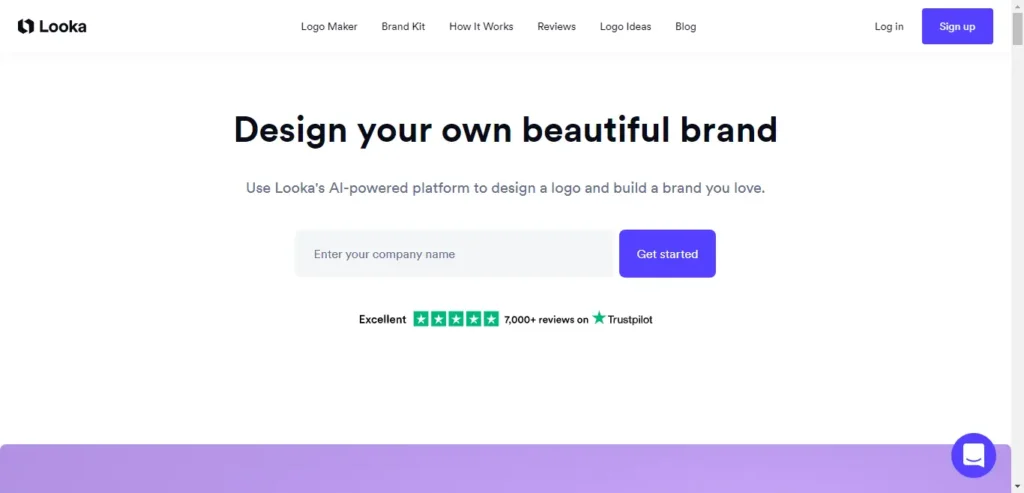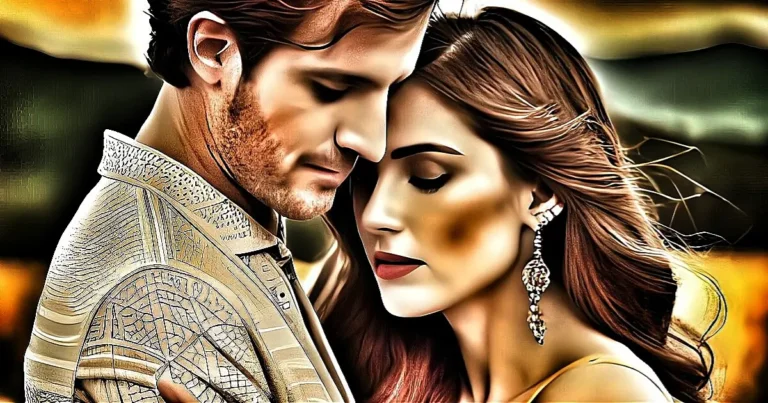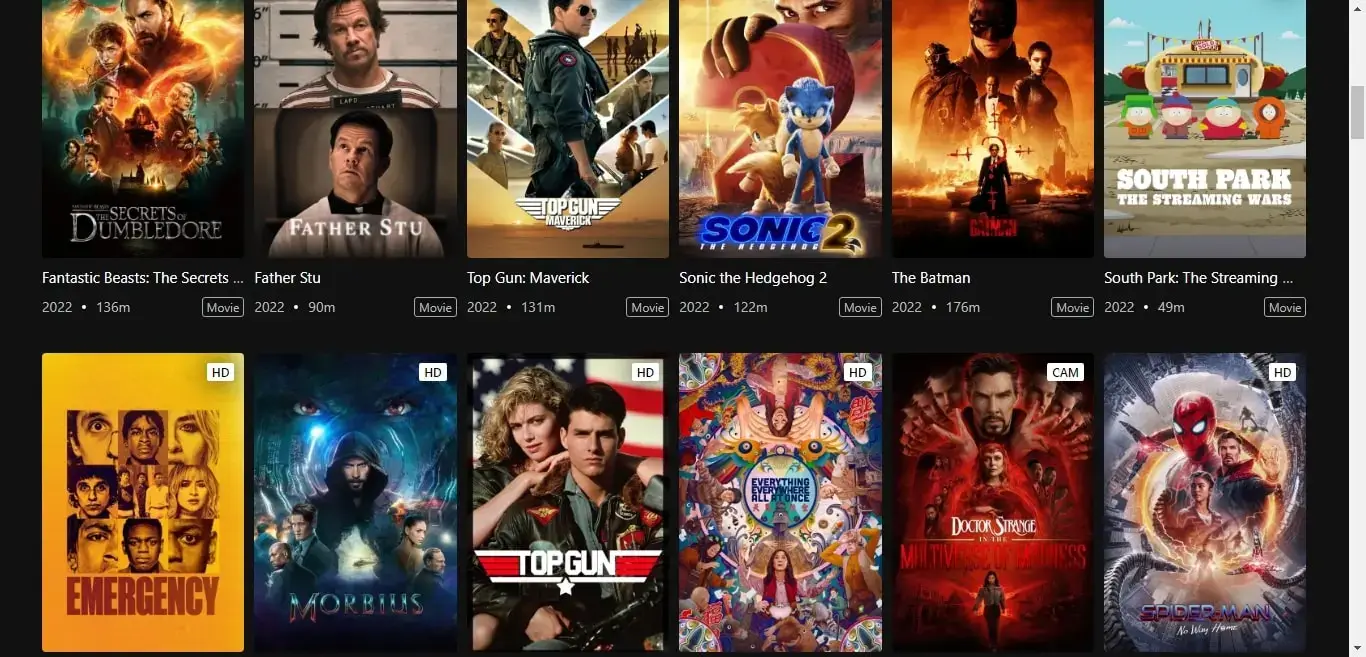19 Dazzling logo maker apps to redesign your brand in 2024.
This blog post may contain affiliate links. If we find a product or service to be useful, we encourage you to visit the website via that link. If you make a purchase through our referral link, we may receive a commission. Rest assured, you will not be charged any additional fees. By using these links, you can support us while making your purchase. For more information visit here.
Hello and welcome to this DIY logo maker blog post. When it comes to designing a logo, many people feel intimidated. Creating a logo requires various skills and knowledge, and many people don’t know where to start. Even if you know where to begin, designing a logo can still be overwhelming.
So I’d like to present the free DIY logo maker apps that let you create professional logos in minutes! These apps provide users with the means they need to make a custom logo without the required coding or design experience.
Online free logo maker websites to design your pride logo in minutes!
There are many websites that offer free logo design, like the DIY logo. (Do it yourself logo.) Most of these have some outstanding features that make the process easy and fun. Some of the best free logo design companies give a wide range of graphic elements that you can use to create your logo. They also allow you to customize your logo to your liking.
Creating a logo with one of these websites is a cost-effective way to get a professional-looking logo without spending a lot of money. And, if you’re not satisfied with the results, you can always try another way or design your logo from scratch. Because the design process is so quick and easy, these websites have proven to be a helpful way to find a quick design solution when you need it most.
There are a variety of resources online that offer free or low-cost services to help you design a custom logo. These services typically provide all the design components you need to create a logo, from a custom font to a background color or pattern. All you need to do is add your own text or imagery, and you’re ready to go. This can be a viable option for those who are not professionals and may not have the time or resources to create a logo from scratch.
Yet, with so many companies to choose from, how do you know which one to go with? Well, we’ve done the research for you and compiled a list of some of the best free logo design apps out there. These apps work in the same manner on both Windows and smartphones.
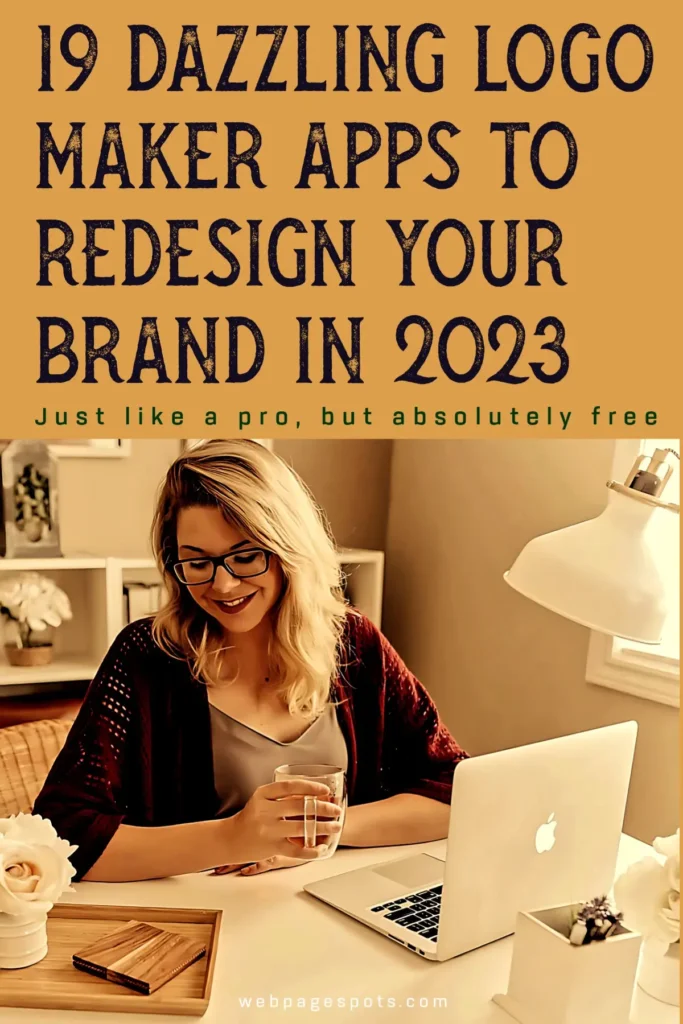
A perfect logo can make your big idea a reality!
If you have a big idea for a new product or service, but don’t know where to begin, making a logo can help. With just a few clicks, you can auto-generate a variety of high-quality logos that perfectly capture your brand’s unique look and feel. These online sites cited below serve features to download a logo in a variety of file formats with a transparent background.
Build a brand and grow your business!
Creating a logo is one of the most significant steps you take when starting or growing your business. By making a logo, you associate the brand with positive or congruent messages. So, an appealing logo can help you build a powerful brand, attract new customers, and make your business more visible. Here are a few points you must consider once.
Make your logo iconic
There are a few things you can do to make your logo stand out. First, make sure it’s simple and easy to understand. Second, be confident it’s visually appealing. And finally, ensure it’s memorable. That’s enough!
What makes a logo winning?
A logo is one of the first things people see when they visit your business, so it is imperative that they make a positive impression.
There are a few factors involved in creating a memorable logo.
- A properly designed logo should be versatile and timeless.
- It should be able to represent your business in a single image,
- It should work well in smaller sizes as well as larger ones.
You must have noticed, a memorable logo helps people to remember your business. So it should be versatile enough to be used in a variety of contexts.
There are many ways to make an appealing logo. You can hire a professional graphic designer, or you can use the logo maker tool to create a custom logo for your business. Whichever route you choose, be sure to put some thought into it and create a logo you can be proud of.
Dive deeper into logo design
There are a few things to keep in mind when creating a logo online for your brand. First, consider the mission, values, and goals of the brand. What do you want your logo to represent? What kind of image do you want to project?
Second, consider your target audience. What will resonate with them? What kind of visual language will they respond to? And last, keep it simple. A logo should be easy to read and understand. It should be memorable and convey the message you want it to.
What is Monogram Logo?
A monogram logo is a type of logo that includes the name or initials of the business or individual in a design or image. People often use monograms on clothing, accessories, and other items to show off the owner’s personal style.
If you’re looking to add a touch of individuality to your laptop, consider making your own monogram logo. This is a simple and affordable way to personalize your device and make it unique.
You can customize your logo in a variety of ways to make it unique to you. For example, you can use slight cuts, shapes, and letters to make your logo unique to you. Suppose your first name starts with the letter A. You can prefix A to create a monogram logo.
Your logo will be a focal point for laptops and other merchandise, making it an invaluable design for your brand. For a monogram logo, the most common letters are B, O, and W. But you can add other letters, numbers, and symbols to convey your unique brand identity.
19 logo maker apps to redesign your brand in 2024.
Nowadays, it’s more vital than ever to have a logo that’s both professional and unique. An online business needs a logo to make it stand out from the crowd. Luckily, there are so many DIY logo maker websites that can help you create the right logo for you.
So, without further ado, here are our 19 online logo maker apps to create a classy and professional logo for your brand.
Namecheap Logo Maker
Namecheap’s Logo Maker is viable if you want to create a custom logo for your business or personal brand. With a simple design wizard, you can select from various styles, and their software will generate many creative designs. You can then customize your design with text and refine it until it’s flawless.
Namecheap’s Logo Maker is the perfect tool for anyone. With their AI-powered design studio, you can create unlimited logos tailored to your desires. Choose from thousands of fonts, icons, and colors to create the perfect logo for your brand. Plus, download your logo in all colors and high-quality (PNG, SVG) format, with no hidden costs.
All you need is a few minutes and a bit of creativity, and you can design a sleek logo for your website or brand. The most attractive part is that you don’t need to provide any payment information to make a logo. Just select the template you want to use, enter your business or website name, and you’re done.
So if you’re looking for an easy and free way to create a logo for your website, Namecheap’s logo maker is the right for you. So why wait? Create your dream logo today with Namecheap’s logo maker. Click here to visit Namecheap Logo Maker!
Adobe Express
Adobe Creative Cloud is a suite of tools for creatives, and it includes a powerful logo maker called Adobe Express. You can create a logo from scratch or customize one of the pre-made templates with Adobe Express.
The first thing to do is create an account with Adobe, so head over to the Adobe Express website and register. After you’ve logged in, click on the logo maker button.
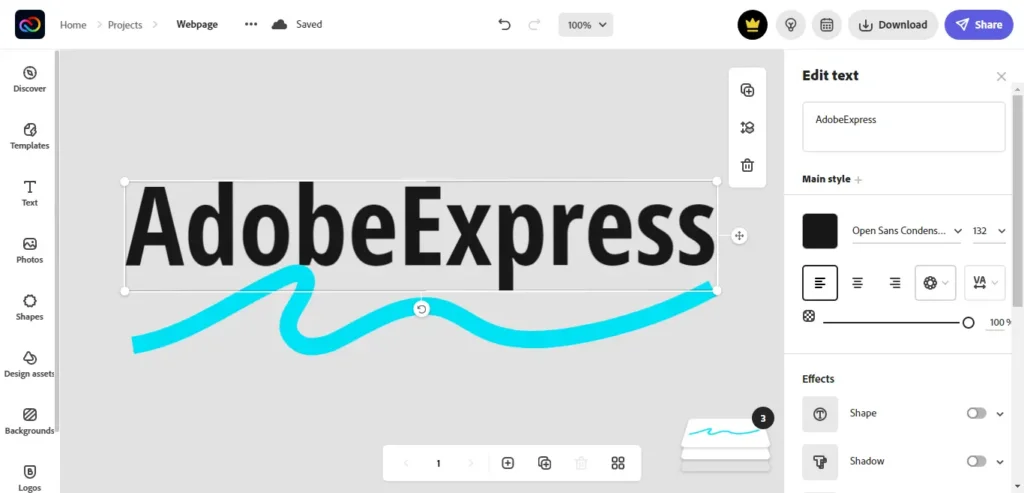
There are two options here. You can create a logo from scratch or choose a pre-built template. If you decide to create a logo from scratch, it’ll take you to a wizard where you’ll need to enter your brand icon, slogan, etc. And if you choose a pre-built template, you’ll be able to select from a range of templates provided by Adobe.
Simply add your text and images, and adjust the colors and font to your liking. Once you’re happy with your design, you can download it with a transparent background, png, jpg, or pdf format.
Either way, once you’ve created your logo, you are now free to use it on your website, business cards, and more. So if you’re looking for an easy and professional way to create a logo, Adobe Express is definitely worth checking out.
With Adobe Express, you can create a DIY logo in minutes, even with minimal technical experience. Making a logo for your business or brand doesn’t have to be expensive; best of all, it’s free to use! Click here to visit Adobe Express logo maker!
Tailor Brands
It is an AI-powered logo maker that offers a quick and easy way to create professional logos. With Tailor Brands, you need to enter your brand name, and then the AI engine will create a logo for you.
So if you’re looking for a high-quality logo for your brand, Tailor Brands is the ideal solution. With their logo maker, you’ll get a bundle of high-resolution files in JPG and PNG formats with transparent and colored backgrounds.
Plus, you can use their handy online tools to customize your logo to perfection. Whether you need a simple logo or something more complex, Tailor Brands has you covered. You can upgrade to download your high-quality logo files, which will cost you $3.99 per month when billed annually.
For just $3.99 per month, you can download your logo files in high quality and get full ownership of your logo. Plus, you’ll get social media logos, a logo resizing tool, digital cards, and more. It’s a great deal, so check it out today! Click here to visit Tailor Brands!
Fiverr logo maker
If you’re looking to build a powerful brand, you need a high-quality logo. With Fiverr’s Logo Maker, you can create a stellar logo for your business, no matter what industry you’re in.
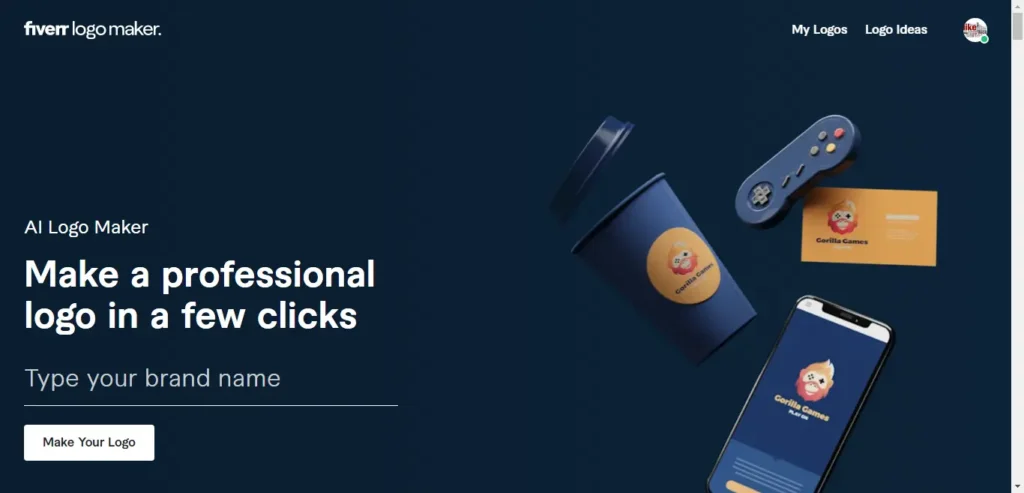
You can create a logo with a few simple clicks to help your business stand out from the competition. If you’re ready to take your business to the next level, check out Fiverr’s Logo Maker today. Fiverr.com’s quality logo at a reasonable price won’t let you down in any way. You can use it digitally anywhere on your business or website.
In contrast, talented designers on fiverr.com can also help you deliver a quality logo for a cheap price. It is a clever solution for anyone who wants to create a professional-looking logo without spending much money. Click here to visit Fiverr logo maker!
Logomaker. Net.
It can be overwhelming when you’re looking to create a logo for your business or brand. You may have a great idea for it, but if you’re unsure how to do it yourself, it can be tricky to start. But don’t worry! Logomaker.net is here to help.
Logomaker.net is an online logo design website that offers a simple and easy way to create a logo. You can start with a blank canvas or choose from 8000+ templates and customize your logo with colors, fonts, and images. Plus, it’s completely free to use! So why not give it a try?
The application lets you tweak your logo through a range of different options. So if you want to revamp your existing logo, logomaker.net may be just what you are looking for. With its easy-to-use interface, you can create a professional logo without spending a dime. Click here to visit Logomaker.net!
Logo Garden
Do you need a quick and easy way to create a professional-looking logo? Look no further than Logo Garden! You can choose from a wide range of fonts, icons, and customization options using this logo maker. You can quickly create a logo from scratch and then personalize it with your colors, fonts, and images.
You can download the DIY logo with a transparent background. Overall processing charges are USD 12. You can re-edit your logo even after downloading it anytime. So why wait? Get started creating your unique logo today with Logo Garden! Click here to visit Logo Garden!
TheHoth logo maker
Are you in need of a transparent logo? If so, you may be wondering if you should hire a professional to make it or if you can design it yourself. If you’re on a limited budget, it may tempt you to choose the DIY route. TheHoth is an excellent option for those who want a stunning logo without spending a dime. By using this, one can create a logo in minutes.
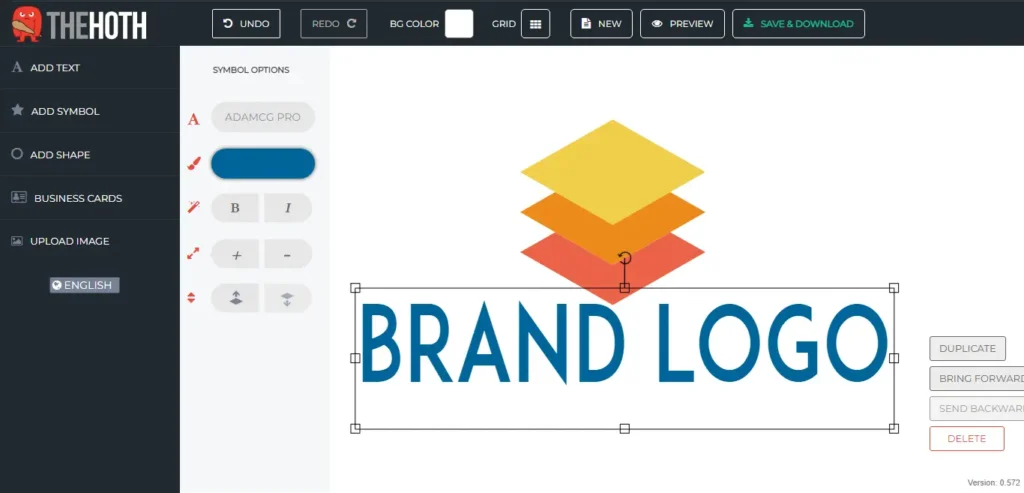
And if you want to customize it, you can choose from plenty of options. After that, the results are high quality and look professional. It only takes entering your email address to download your logo files. You will receive the logo files via email. So if you’re looking for an easy and free way to create a logo, TheHoth is what you’re looking for. Click here to visit TheHoth.
LogoDesign.net
Designed by professionals, it offers a completely customizable logo design solution. It is not free like many other DIY logo makers. With their service, you can work with a team of designers to create a unique logo for your business. It is a premium service, and the price starts at $37.
Yet, you can get discounts if you order in bulk or for other services. LogoDesign.net is a terrific choice if you’re looking for a custom logo for your business. Click here to visit logodesign.net!
DesignMantic
It is also a handy online logo maker for anyone looking for a simple and easy way to create a professional logo. You can easily customize your logo to fit your business with a wide range of templates and icons. Anyone with no prior design experience can create a stunning logo with DesignMantic. This service is a little pricey but worthwhile. But you should review the service before investing money to get the most out of it. Click here to visit DesignMantic!
Pricing:
- Design Basic: $37/ logo design
- Design standard: $57/ logo + business card
- Pro – Best Choice: $97/ Logo, matching Business Card, Letterhead, Envelope, and Facebook Cover Designs
- Platinum – Complete Branding Solution: $197.
DesignMantic is an excellent option for logo design. They are a professional team of designers who can help you assist with a stunning logo for your business.
Adobe Photoshop
If you’re in the market for a revamped logo, you may be considering Adobe Photoshop as an option. Photoshop is a powerful design program that gives you much control over your logo design. With Photoshop, you can create a custom logo from scratch or customize a pre-made template. While Photoshop is a more advanced design program, it may need some design experience to use effectively. Yet, its flexibility and control can be well worth the effort.
Wix Logo Maker
Are you in need of a new logo for your business? Check out the Wix Logo Maker, an online design tool that allows you to create and customize a professional logo. Powered by AI, the Wix Logo Maker is easy to use and produces impressive results.
Select your desired colors and fonts, and the AI will do the rest. It will create a logo tailored to your exact specifications. You can then use the logo on a wide range of products, making it the perfect way to represent your brand. Give the Wix Logo Maker a try today and see what it can do for you!
The Wix Logo Maker is a simple way to create professional logos without spending much money. Visit the website to try it out for yourself!
The WIX logo maker is a cool place to start your logo design or make quick design changes to your existing brand identity. But, it’s neither free nor very expensive! Wix logo maker pricing is pretty straightforward compared to other DIY logo makers. You can choose between two pricing plans after finalizing your logo, which are:
- Only a logo (INR 1200 as of date) – This includes the logo files,
- Logo + Website (INR 2999) – This comprises a simple one-page website and logo.
You can use WIX to edit your assets unlimited times and build a website to showcase your logo and brand. The WIX website builder comes with hundreds of professional templates, so you can get a website up and running in minutes. Click here to visit the Wix logo maker!
Thus, the Wix Logo Maker is the perfect platform for beginners who want to design a logo without the hassle of design software. With the Wix logo maker, you can create a logo in minutes without design experience or skills. You can also use the Wix Logo Maker to create websites and other online designs.
Graphicsprings
By using the service GraphicSprings, you can make a fantastic logo in seconds. With the free plan, you can only download low-resolution images. Yet, the quality of the images is still quite high.
Graphic Springs is your one-stop shop for all your free logo maker needs. Design professional logos, graphics, and stationery online; it’s as simple as 1-2-3. You can use this service for DIY logos to represent your business or personal brand.
With their premium service, you can have your logo in any color or font. And best of all, high-resolution files are only $19.99 that are perfectly optimized for your needs. You get logos for websites, social media, business cards, etc. These logos will be of any size, black and white or color, and in the file format you need. (Like JPG, PNG, SVG).
You can download your high-resolution files no matter what device or platform you use. This app guarantees the desired results because it ensures your branding turns out precisely as you envisioned. So don’t wait any longer. Get started on your customized logo today. (Click here to visit Graphicsprings!)
Logo.com Shopify logo maker
Looking for a fast and easy way to create a stunning logo? Look no further than Logo.com’s logo maker. It is a free DIY logo maker that you should try. A highly streamlined design process makes it ideal for various platforms and devices. Plus, a wide range of fonts and icons ensures you find the exact design for your brand.
You can choose from one of their pre-made templates to create a custom logo from scratch. The process takes only a few minutes, and you’ll know it’s finished when you see the results. You can download your logo absolutely free in JPG, PNG, WEBP, SVG, AI, and PDF format.
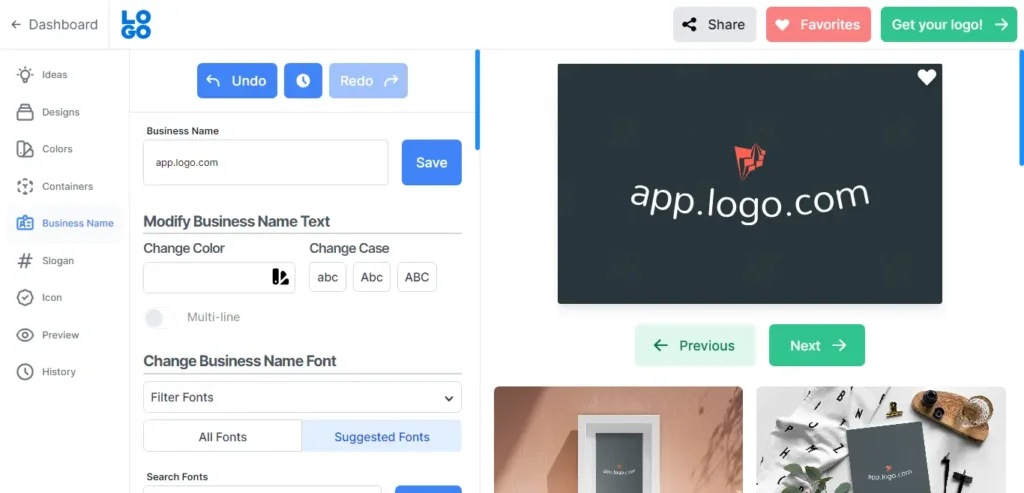
But if you wish to look more professional, you may opt for their brand plan starting from $10 per month. It’s a complete suite of tools. You can create a whole range of high-quality branding logos in just minutes. Visit logo.com!
Whether you need a logo, business card, email signature, or letterhead, this logo maker has it all covered. And like many logo makers, no prior graphic design or programming ability is needed. So why wait? Start creating your professional brand identity today with this logo maker!
Freelogodesign.org
There are lots of ways to design a logo, but if you want something that’s both easy and free, then the FreeLogoDesign logo maker is a reasonable option. This tool can customize your logo to your heart’s content. You can choose from various templates or create your own design from scratch. Plus, hiring a designer is no longer necessary since you can do it all yourself!
It’s also easy to use: just input your text (or images) and click on the buttons that appear on the screen. In just a minute (depending on your design’s complexity), you’ll have a beautiful logo created for free! It’s an online tool that uses advanced technology and allows users to create stunning designs in no time.
Users can choose from 35+ logo categories and customize them any way they like. There are hundreds of cool logo ideas to use. This makes it easy for even beginners to create their own creative logos. (Logo ideas like Abstract, Agriculture, Animals & Pets, Automotive & Vehicle, Business & Consulting, etc.). You don’t need to spend a dime on an average-looking logo.
Besides, if you want everything you need to build your brand, you can go for their premium plans starting from $40. Suppose you would like a way to create an eye-catching logo for your website to catch users’ attention. In that case, this is the most suitable solution. Visit freelogodesign.org!
Logo maker Canva
With over 1 million templates and tools, Canva is an excellent option for creating a logo. You can start with a blank canvas or choose from a range of templates and customize your logo further with colors, fonts, and images.
Canva is a free web-based tool, and with a wide range of options, it’s easy to create a professional-looking logo. So there’s plenty of inspiration for your next project.
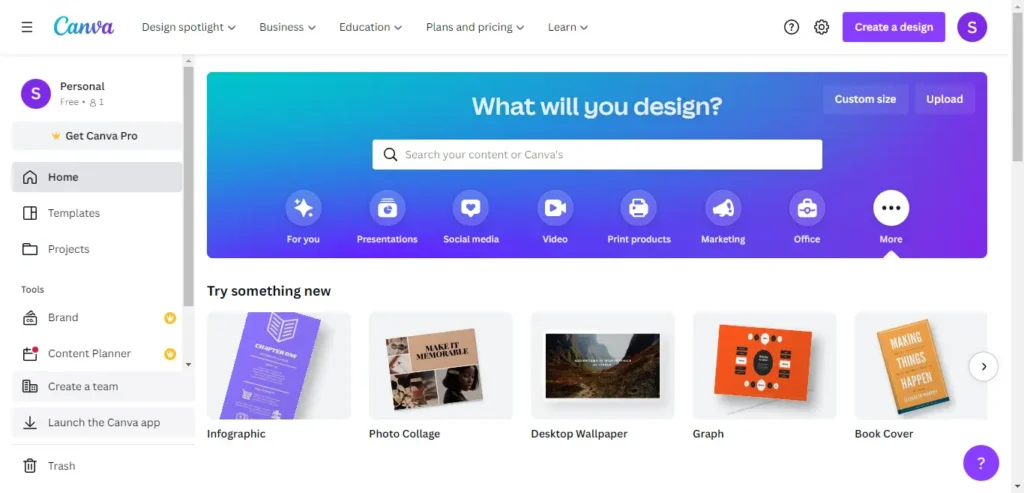
The coolest part about Canva is that it’s free as well as paid!
Canva lets you add text and images to your designs in a variety of ways. You can insert text by clicking on the “Add heading” on the left side of the screen. You can upload images by clicking on the “Image tab” at the left of the screen. Choose Background tab lets you change the background of your logo, etc.
This will bring up a color picker where you can choose any color from within Canva’s color palette. So, there are lots of ways to design a logo, but one of the quickest and easiest is to use a pre-made layout. You can find lots of fonts, and many of them are free. Once you’ve found a font you like, you can change the color scheme to match your brand.
You can download your logo as an image file or share it with social media sites like Facebook or Twitter. Canva is ideal for creating business cards, stickers, and posters. You can use it to design logos, social media posts, and many more. Visit Canva here!
Logo maker Desygner
If you need a complete rebrand or want to give your current brand a refresh, then you need to check out Desygner. With Desygner, you can create your entire logo design automatically and in just a few clicks.
There’s no need to hire a dedicated developer for each element of your brand. Desygner will create a custom logo and animation with a transparent background. You can also choose from various templates and customize them to create a proud logo design.
And, best of all, with the Desygner app, you can preview your designs before downloading them. So if you’re not 100% sure about the look and feel, you can easily make changes until it’s your preference. Visit Desygner dashboard here!
Desygner is an ideal tool for anyone looking to take their brand to the next level. With its easy-to-use editing features, anyone can create distinctive logos and designs in minutes. You don’t need any experience, so head to Desygner and get started today.
In terms of its interface, this resembles Canva. Yet, the most appealing part about Desygner is that it is almost free for everyone to use. And if you want to stick with its premium plan, it costs around INR 130 per month. This makes it highly affordable for anyone who wants to use it. Besides, a user can access 150M+ premium images in their premium plan.
With Desygner pro, You can take advantage of a background remover, a PDF editor, and an image re-sizer. Plus, you can download your logo in high-resolution for printing or use it on your website or social media platforms.
Ucraft logo maker
Are you in need of a logo for your website or brand but don’t have the time or budget to hire a professional designer? Ucraft’s free online logo maker is the perfect solution! With just a few clicks, you can create an attractive, professional logo that you can use on various platforms. Ucraft’s intuitive website builder makes it easy to create a website – even if you don’t know how to code.
Their fast and secure hosting on Google Cloud ensures that your website will always be up and running. So why wait? Get started today and create your very own logo with Ucraft. The most impressive part is that with this, you can create your own 15-page website, landing pages, and logos for free. (For example, Sitename.ucraft.site). Visit Ucraft for more info about their pricing.
SmallSeoTools.com
Are you looking for a quick and easy way to create a logo for your business or website? Look no further than SmallSeoTools. They offer a free logo maker that is simple to use and produces high-quality results.
Whether you need a logo for a start-up business or website or want to refresh your current branding, SmallSeoTools is the free solution. Their logo maker is easy to use, and you can create a neat & clean logo in just a few minutes.
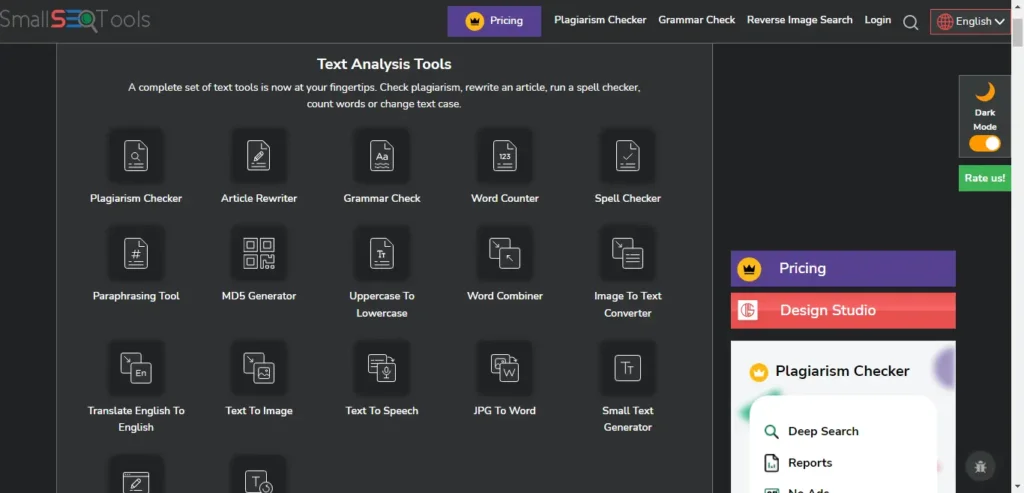
So what are you waiting for? Create your free logo today at SmallseoTools.com! Just head over to smallseotools.com. Select text to image tab. Write the brand name you wish to convert into an image and choose a font. You’re ready to download, that’s it.
Another free way to create a logo is to visit the SmallSeoTools design studio. It is a free online logo maker where you can select from 100s of stunning logos for your brand. With this tool, you can easily create a logo for your brand in just a few minutes.
The first step is to select a template from the hundreds of options available. Once you have chosen a template, you can customize the logo to your liking. You can alter the background, shapes, opacity, color, and font, and use many other editing features.
The next step is to select the font type. Without a matching font, your logo might be incomplete. Select the fonts that you like and that are consistent with your brand. Customize your logo and resize the font to your preference.
Once you have completed all the steps, you can download your logo for free. So let’s get started and create a stunning logo for your brand today! Click here to visit smallseotools!
Logo maker looka.com
If you’re looking for a logo maker that gives you plenty of options and flexibility, Looka is a reliable option. As a subscription fee, you can download 16 different versions of your logo in other formats. This includes high-resolution colorful and transparent PNG, PDF, and vector files. Plus, you can make any changes to your logo.
Suppose you’re looking for a logo that matches your vision. AI-powered Looka’s interface will create one for you. No design skill is necessary, making it appropriate for those on a limited budget. Just enter what you’re looking for in the search bar, and it’ll present a variety of options to choose from.
You might be looking for more control over your logo design. In that case, Looka offers an extensive library of templates and pre-made logos. This way, you can get started immediately without worrying about coming up with ideas. With Looka, you have everything you need to create a memorable logo for your business. Its prices start at $20. But be patient, and never rush. Before you invest in any service, we recommend you review it first.
Conclusion
It would not be appropriate to be one-sided, as you can see the unique features that make each logo maker website special. Each one has something that makes them stand out from the rest. Yet if you’re looking for a free alternative, Desygner, logomaker.net, and logo.com are all potential choices. For premium options, Canva, Looka.com, and Ucraft are terrific. Ultimately, it just depends on your specific needs and budget.
There are a lot of different companies out there vying for your business. And while many of them offer free services, the quality is often not as good as you would expect. That’s why trying out a few different options before investing any money is practical.
One way to do this is to look for companies that offer unlimited edits. This way, you can try out the service and see if it’s the right fit for you. You can continue using the service if you’re happy with the results. But if you’re not satisfied, you can always find another party.
There are many options available online, so take your time and find the one that’s right for you. In the end, you’ll be glad you did.
Understanding the importance of copyright law is absolutely vital, as it strictly prohibits any reproduction or replication of works without the explicit permission of the author. Any unauthorized duplication of content will lead to legal action for copyright infringement under Section 14 of the Copyright Act.