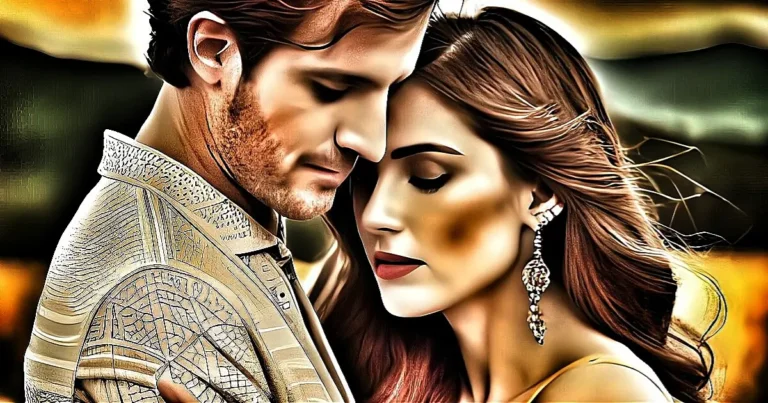9 Ways to keep data confidential if your device gets stolen?
This blog post may contain affiliate links. If we find a product or service to be useful, we encourage you to visit the website via that link. If you make a purchase through our referral link, we may receive a commission. Rest assured, you will not be charged any additional fees. By using these links, you can support us while making your purchase. For more information visit here.
Nowadays, the most valuable and essential thing in our lives is either our phone or laptop. If any of these disappears for a while, we get upset in such a situation. The biggest reason behind this is the critical data saved on our phones or laptops. So, let’s know about some things to keep data confidential If your device gets stolen.
Today, we do all the necessary work on mobiles and laptops. Anyone can access your Gmail account if you lose any of these, often set up on your mobile and laptop. What can you do then? Many people save their old memories in photos on their laptops.
In crowded places or when passing somewhere, our phones often fall. Or, if someone steals your phone or laptop, you do not need to panic now. There are many such features on Android phones that you can locate your phone. Apart from this, if you want, you can also delete the data on your mobile or laptop without touching it, or remotely.
Let’s discuss both one by one. How can you prevent your data from falling into the wrong hands?
Your Android phone comes with a “Find My Phone” feature provided by Google. With this feature, one can likewise remove data from their stolen mobiles and locate the device. Apart from this, you can also lock the phone with the help of a PIN, passcode, or pattern. If you wish, you can also put a message on the screen with which anyone seeing it can contact you. Let us know what you have to do to set this feature.
How to find the stolen phone?
Suppose someone steals your Android phone, and you want to trace the phone. Or, you can lock your phone and delete data. You have to be very careful about a few things.
1- First of all, ensure that someone switches your stolen phone on. It means that the thief has turned on your mobile.
2- Sign in to a Google Account on your stolen phone. Make sure you haven’t logged out of your Google account.
3- Be on the lookout if someone connects your phone to data or WiFi. It means the internet is coming into your phone through a SIM card or WiFi.
4- Your phone should be visible on Google Play, and location settings should be on.
5- It is also essential to have the Find My Device setting on your phone.
Now you can follow the steps given below to search for the phone. Let’s know
- First, go to android.com/find and log in to your Google account to search for the phone. It should be the same Google account used on your phone. After signing in, you will see your phone in the top left corner.
- Here you will get information about when the phone was last online and how much battery is available. Which company’s SIM you are using will also be visible.
- Now you will know the approximate location of your phone on Google Maps. If the present site of your phone is not available, then Google will let you know the last location.
- Now you must travel to the location of the phone. Choose the play sound option here. The phone will ring for 5 minutes even when it is silent.
- If your phone is in an unknown place, contact the police. The police can trace it immediately from the IMEI code of the phone. That’s why it’s crucial to have a phone box with an IMEI number.
- If you want to lock the screen of the lost device, choose the Secure Device option. It will lock your phone, and you can also sign out of your Google account.
- If you want, you can also leave a message with your number on the screen to contact you when someone gets a call.
If you want, you can also delete data from the phone. But keep in mind that this will delete your phone’s data forever. In this case, the option “Find my device” will also not work. To erase, you have to select the erase device option on google.com/android/find. It is one way to keep your data confidential if your device gets stolen.
How to keep data confidential on a mobile device so that even if the device is stolen, the data remains secure?
Follow these tips to help keep data secure on a mobile device, even if someone steals the device:
- Use a strong password or passcode to lock your device: Set up a strong password or passcode to prevent unauthorized access to your device. Avoid using easy-to-guess passwords like 1234, your birthdate, or simple words like “password.”
- Enable two-factor authentication: Many services like Google, Apple, and Facebook offer two-factor authentication (2FA) to add an extra layer of security. When enabled, 2FA requires a code besides your password to access your account.
- Use encryption: Enable encryption on your device to protect the data stored on it. Most modern smartphones and tablets have encryption built-in, but you may need to turn it on manually.
- Install a remote wipe app: (Described above). Install a remote wipe app that allows you to erase your device’s data if it’s lost or stolen. This can prevent thieves from accessing your sensitive information.
- Avoid using public WiFi: Public WiFi networks are often unsecured, which makes it easy for hackers to intercept your data. If you rely on public WiFi, use a virtual private network (VPN) to encrypt your traffic.
- Keep your software up to date: Patch any known vulnerabilities by regularly updating your mobile device’s software.
- Be cautious with app permissions: Be careful about granting app permissions. Some apps may request access to sensitive data, like your contacts, location, or photos. Only grant permissions that are necessary for the app to function.
By following these tips, you can help keep your data secure on your mobile device even if it falls into the wrong hands.
How to keep data confidential on a stolen laptop?
- Remote Wipe (Reset this PC): If you have a remote wipe feature enabled on your stolen laptop, use it immediately to delete all the data from your device. By logging into your account through a web browser or through your laptop’s operating system, you can access this feature.
- Change Passwords: Change all your online passwords (including email, social media, and other accounts) associated with your laptop. This step will prevent unauthorized access to your accounts and information.
- Notify the authorities: You should immediately report the theft of your laptop to the authorities. Provide them with the serial number and other identifying information about the device to assist them in recovering it.
- Monitor Accounts: Keep a close eye on your bank accounts and credit card statements to detect any unusual activity. If you notice any unauthorized transactions, notify your bank immediately.
- Encrypt Data: Encrypt the data on your laptop to prevent unauthorized access. You can use encryption software like BitLocker, VeraCrypt, or FileVault to secure your data.
- Backup Data: Before your laptop gets stolen, make sure you have a backup of all your sensitive data. Even if someone steals your laptop, you can still retrieve your data from the backup.
- Use Antivirus: Install and regularly update antivirus software on your laptop. This will help detect and remove any malware that may have been installed on your device.
- Be Cautious: Be cautious when using public WiFi networks and avoid downloading or opening suspicious emails or attachments. Hackers often use these methods to gain access to sensitive information on your device.
- Notify Contacts: Let your contacts know that someone stole your laptop. This step will help prevent scammers from using your email or other accounts to send malicious messages to your contacts.
Some laptop tracking software
Here are some laptop tracking software options.
Prey: Installing this free software means installing your agent on your laptop. This agent monitors everything but doesn’t activate until it gets a remote signal from its owner. In case of laptop loss, it monitors its location, hardware, and network status via email or SMS message. Along with collecting all the evidence, it also allows the deletion of data.
Download Link – http://preyproject.com/
Adeona: It’s like Prey, a free, open-source program. Once installed, it sends the location details of the laptop to its servers over the internet. The software keeps this information on the server for a week. If you lose your machine, you can view the data held on this server through the website. For example, the location of the laptop, through which IP address was it connected to the internet?
Download Link – http://adeona.cs.washington.edu or type “Adeona” in your browser’s search bar.
Laptop Cop: For this, you will have to spend some money. It monitors the laptop through geolocation. You can delete or recover files with the help of this. It keeps track of every movement of the lost laptop. It records and sends each key that someone types on the computer, such as information about the criminal’s email address, whatever they type.
Download Link – Type laptop-cop in the search bar of your browser.
When a laptop is stolen from a person, it is not stolen alone. Along with this, one also loses valuable data and material without any backup. The chances of recovering lost data become negligible. The damage caused by this theft is not limited to the cost of the laptop. This theft can result in many other crimes and frauds as well.
If someone steals or loses your laptop, the chances of getting it back become very slim. If your sensitive data is in the hands of others, they can misuse it. So it is better that you keep your phone and laptop locked with a complex password.
If your laptop has Windows 11 or Windows 10, search for Dynamic Lock in the search bar. With this, you can connect your computer to your mobile device. Now you have paired the laptop and mobile. So, when your computer is not within reach of your phone, it will automatically lock. For this, you have to select “Allow Windows to lock your device when you’re away automatically.”
You are welcome to keep your data confidential if your device gets stolen. Thank you for reading. I hope this helps someone in some way. Also, I would like to say that responsibility for your belongings is ultimately yours. Stay away from alcohol and do not go to crowded places. Of course, you can share your experiences at any time. Thank you & take care of your health.
Understanding the importance of copyright law is absolutely vital, as it strictly prohibits any reproduction or replication of works without the explicit permission of the author. Any unauthorized duplication of content will lead to legal action for copyright infringement under Section 14 of the Copyright Act.